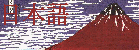
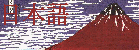
|
|
mvnForum » List all forums » » Forum: Posting guidelines » » » Thread: How to display Japanese characters on no Japanese computers? |
|
| Print at May 6, 2024 6:05:13 PM | View all posts in this thread on one page |
| Posted by admin at Jul 26, 2005 3:26:05 AM |
 How to display Japanese characters on no Japanese computers?
How to display Japanese characters on no Japanese computers?If you are using no Japanese Windows 2000 or XP, it is sufficient to install Japanese fonts from "control panel/regional and language options". If you are using an older version of Windows such as 98, ME or NT 4.0, you have to download Japanese fonts and input method (IME) from Microsoft's site If you have MS office 2000/XP/2003, it is better to install Japanese fonts from the command "Microsoft office tool/Microsoft office language settings" (you will get more fonts). Alternatively, you can purchase a third party product such as Kanjikit Dash for any Windows (at least Windows 98). Mac users (OS X or 9.x) have to install Japanese fonts from the system CD-rom at the directory "custom install/Japanese language kits". For an older Mac such as 8.x, you have to purchase "Japanese language kits" but it is hard to find because Apple has stopped its production. |
| Posted by skygawker at Nov 24, 2005 11:59:33 AM |
|
Re: How to display Japanese characters on no Japanese computers? I am using SuSE Linux and included on the DVDs are a Japanese dictionary for English students, a kanji recognition program (where you draw the kanji with your mouse and it gives you suggestions for what you might want), a nice Japanese input method editor, and of course, full Japanese display support built in. It's a really nice operating system for those interested in learning Japanese. :) |
| Posted by keystagegolf at Sep 3, 2006 6:01:51 AM |
|
Re: How to display Japanese characters on no Japanese computers? Hello, I have Windows XP in English and have followed the instructions in the ADMIN post to install Japanese characters on my computer. My default language is English. When I scan a Japanese letter into "Word" the characters are scrambled into ;,!% etc. What am I not doing correctly?? Should I make the default Japanese for this action and then return to English?? Any help will be much appreciated. Thank you. Keystagegolf  |
| Posted by marburg at Nov 20, 2006 11:26:04 AM |
|
Re: How to display Japanese characters on no Japanese computers? How can I scan a document in Japanese into Word as a document and not a picture? I need to be able to show the characters for translation software to work. Hello, I have Windows XP in English and have followed the instructions in the ADMIN post to install Japanese characters on my computer. My default language is English. When I scan a Japanese letter into "Word" the characters are scrambled into ;,!% etc. What am I not doing correctly?? Should I make the default Japanese for this action and then return to English?? Any help will be much appreciated. Thank you. Keystagegolf  |
| Posted by bobmorton at Oct 29, 2010 10:48:31 PM |
|
Re: How to display Japanese characters on no Japanese computers? I am not sure but I think you need to scan it as image (jpeg, etc) and then convert to pdf. where you can convert it into document file. Bob Morton numerology calculator book reader. |
| Posted by christinecccc at Mar 21, 2011 6:25:59 AM |
|
Re: How to display Japanese characters on no Japanese computers? I think its possible you will use OSR software to scan it as document. I hope it will help you. Christine Bounds weimaraner barking and training weimaraner puppies |
| Posted by rizzadaile at May 6, 2011 3:38:03 AM |
 Re: How to display Japanese characters on no Japanese computers?
Re: How to display Japanese characters on no Japanese computers?I think its possible you will use OSR software to scan it as document. I hope it will help you. Christine Bounds weimaraner barking and training weimaraner puppies dude,, it really helps.... thanks!  Pink Chandeliers | Black Chandeliers | Cheap Chandeliers |
| Posted by christianyam at May 31, 2011 6:39:08 AM |
|
Re: How to display Japanese characters on no Japanese computers? I think its possible you will use OSR software to scan it as document. I hope it will help you. Christine Bounds weimaraner barking and training weimaraner puppies I have tried your method and it is really useful. Thanks for the heads up! Regards, Christian how to get my ex back and mind movies |
|
|
Current timezone is GMT May 6, 2024 6:05:13 PM |